In the fast-paced e-commerce landscape of 2025, optimizing WooCommerce store speed is critical for driving conversions and retaining customers. A one-second delay in page load can reduce conversions by up to 7%, impacting revenue and customer satisfaction. This guide explores proven strategies to optimize store performance, reduce page load time, enhance user experience, and improve SEO rankings, ensuring your WooCommerce store thrives in a competitive market.
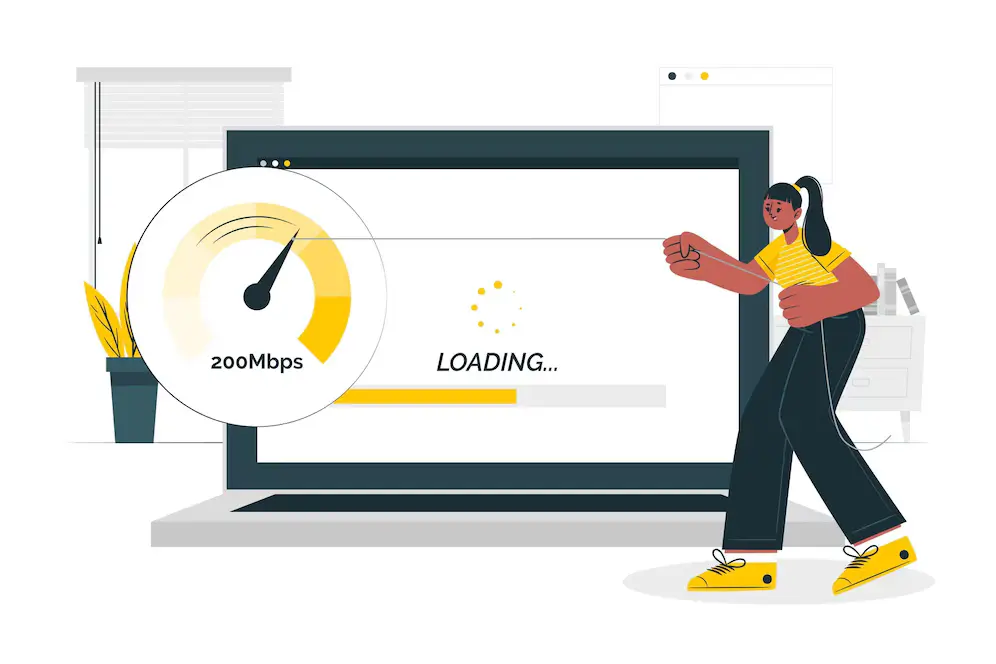
Why WooCommerce Store Speed Matters
A slow WooCommerce store increases bounce rates, frustrates customers, and hurts search engine rankings. With over 60% of e-commerce traffic coming from mobile devices, WooCommerce store speed is essential for delivering a seamless shopping experience. Faster stores not only retain customers but also reduce cart abandonment, which averages 70% globally, and improve overall business performance.
Strategies to Improve WooCommerce Store Speed
1. Optimize Hosting
A reliable hosting provider is the foundation of a fast WooCommerce store. Providers like SiteGround, WP Engine, or Kinsta offer WordPress-optimized hosting with high uptime (99.9%) and server-side caching.
Key Actions:
- Choose a host with global CDN support for faster content delivery.
- Select a plan with sufficient resources (CPU, RAM) for high traffic.
- Use managed WordPress hosting for automatic updates and performance tweaks.
- Monitor server response times with tools like Pingdom.
Benefits: Reduces server latency, ensuring quick page loads for global customers.
2. Enable Caching
Caching stores static versions of your pages, reducing server load and speeding up content delivery.
Key Actions:
- Install a caching plugin like WP Rocket or W3 Total Cache.
- Enable browser caching to store assets locally on users’ devices.
- Configure page caching to serve static HTML to repeat visitors.
- Clear cache regularly to reflect store updates.
Benefits: Helps reduce page load time by minimizing server requests.
3. Optimize Images
Large images can slow down your store, as they account for up to 50% of page load time.
Key Actions:
- Compress images using plugins like Smush or ShortPixel.
- Serve images in next-gen formats like WebP.
- Implement lazy loading to defer off-screen images.
- Resize images to match display dimensions.
Benefits: Shrinks file sizes, speeding up page rendering.
4. Use a Content Delivery Network (CDN)
A CDN distributes your store’s assets across global servers, reducing latency for international customers.
Key Actions:
- Integrate a CDN like Cloudflare or Akamai with WooCommerce.
- Cache static assets (images, CSS, JavaScript) on edge servers.
- Enable CDN for dynamic content where supported.
- Test load times with GTmetrix to confirm improvements.
Benefits: Delivers content faster, helping enhance user experience.
5. Minify CSS, JavaScript, and HTML
Minifying code removes unnecessary characters, reducing file sizes and improving load times.
Key Actions:
- Use plugins like Autoptimize or WP Rocket to minify files.
- Combine CSS and JavaScript files to reduce HTTP requests.
- Enable GZIP compression for faster data transfer.
- Test site functionality after minification to avoid errors.
Benefits: Streamlines code delivery for quicker rendering.
6. Optimize Your Database
A bloated database can slow down WooCommerce, especially for stores with thousands of products or orders.
Key Actions:
- Use plugins like WP-Optimize to clean up transients and old revisions.
- Remove unused plugins and themes to reduce database size.
- Optimize MySQL tables for faster queries.
- Schedule regular database cleanups.
Benefits: Speeds up database queries, improving backend performance.
Tools to Boost WooCommerce Performance
1. WP Rocket
WP Rocket is a premium caching plugin designed to optimize store performance.
Features:
- Page caching and preload for instant load times.
- Minification of CSS, JavaScript, and HTML.
- Lazy loading for images and videos.
- Database optimization tools.
Cost: $59/year for a single site.
2. Smush
Smush is a free image optimization plugin that compresses and resizes images.
Features:
- Lossless compression for images.
- Lazy loading for off-screen images.
- WebP format conversion.
- Bulk optimization for existing images.
Cost: Free; premium version at $7/month.
3. Cloudflare
Cloudflare’s CDN and security services enhance speed and protect your store.
Features:
- Global CDN for faster asset delivery.
- DDoS protection and SSL support.
- Page rule optimization for WooCommerce.
- Analytics for performance monitoring.
Cost: Free plan; premium plans from $20/month.
Comparison of Performance Optimization Tools
| Tool | Key Features | Cost | Best For |
| WP Rocket | Caching, minification, lazy load | $59/year | Comprehensive speed boost |
| Smush | Image compression, WebP support | Free; $7/month premium | Image-heavy stores |
| Cloudflare | CDN, security, optimization | Free; $20+/month premium | Global stores needing enhance user experience |
Best Practices for Ongoing Speed Optimization
- Monitor Performance: Use tools like Google PageSpeed Insights or GTmetrix to track WooCommerce store speed.
- Update Regularly: Keep WordPress, WooCommerce, and plugins updated to avoid performance issues.
- Limit Plugins: Deactivate unused plugins to reduce server load.
- Test Mobile: Ensure responsive design for mobile users, who drive most traffic.
- SEO Focus: Optimize images and URLs to improve SEO rankings.
Common Challenges and Solutions
Challenge 1: Slow Server Response
Solution: Upgrade to a managed WordPress host like WP Engine.
Challenge 2: Large Image Files
Solution: Use Smush for compression and lazy loading.
Challenge 3: High Bounce Rates
Solution: Implement caching and CDN to reduce page load time.
Challenge 4: Poor Search Rankings
Solution: Optimize speed and content to improve SEO rankings.
Conclusion
Improving WooCommerce store speed is essential for reducing cart abandonment, enhancing customer satisfaction, and boosting conversions in 2025. By implementing strategies like optimized hosting, caching, image compression, and CDN integration, you can optimize store performance, reduce page load time, enhance user experience, and improve SEO rankings.
FAQs about WooCommerce Store Speed
Why is store speed critical for WooCommerce?
Fast load times reduce bounce rates and improve conversions.
How can I reduce page load time?
Use caching, image optimization, and a CDN to reduce page load time.
Do speed improvements affect SEO?
Yes, faster stores help improve SEO rankings on search engines.
Are there free tools for speed optimization?
Yes, plugins like Smush and Cloudflare’s free plan boost performance.
Boost Your Store with Growsera
Ready to improve WooCommerce store speed? Try Growsera’s expert services. Book a consultation to enhance your store’s performance today!