Optimizing your OpenCart store for search engines is essential to attract organic traffic and increase sales. With the right OpenCart SEO optimization strategies, you can enhance your store’s visibility, improve user experience, and outperform competitors. This guide covers the best practices for optimizing OpenCart SEO in 2025, ensuring your online store ranks higher on Google and other search engines.
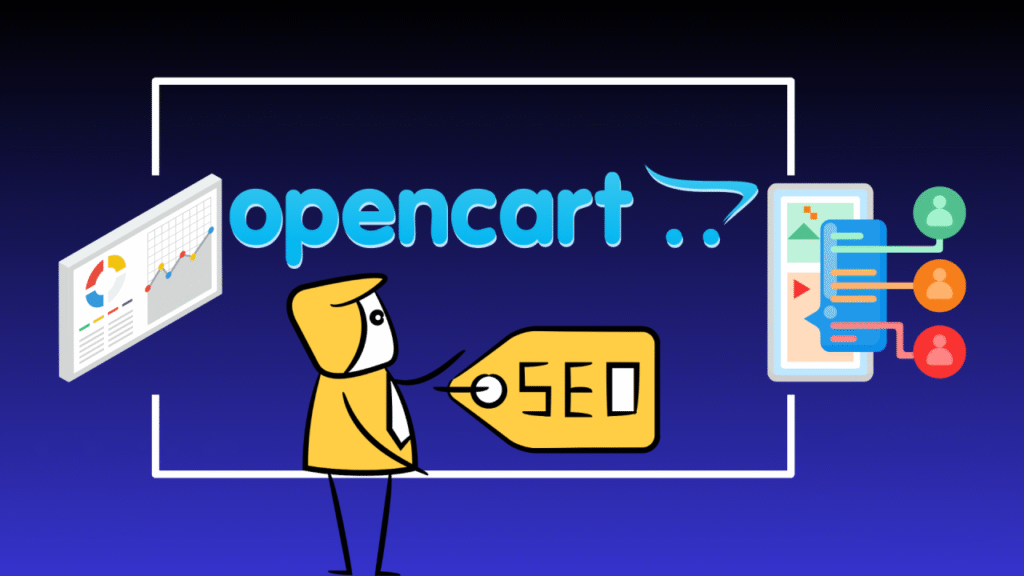
Why OpenCart SEO Optimization Matters
Implementing OpenCart SEO best practices helps your store reach potential customers actively searching for your products. By optimizing product pages, meta tags, URLs, and site speed, you can improve search engine rankings while enhancing the overall user experience. SEO optimization also boosts trust, reduces bounce rates, and increases conversions for your OpenCart store.
Key OpenCart SEO Strategies
1. Optimize Product Titles and Meta Descriptions
Every product page in your OpenCart store should have a unique title and meta description. Incorporate your target keywords naturally, and keep them concise and informative.
Best Practices:
- Use primary keywords in product titles.
- Include secondary keywords in meta descriptions.
- Keep meta titles under 60 characters and descriptions under 160 characters.
- Make them attractive to encourage click-through rates (CTR).
2. Use SEO-Friendly URLs
OpenCart SEO optimization includes structuring URLs that are readable by humans and search engines. Avoid dynamic URLs with unnecessary parameters.
Tips:
- Enable SEO URLs in OpenCart settings.
- Use keywords in the URL reflecting the product or category.
- Keep URLs short and descriptive.
- Separate words with hyphens.
3. Optimize Product Images
Images not only enhance user experience but also impact SEO. Properly optimized images contribute to faster load times and better rankings.
OpenCart SEO image tips:
- Compress images without losing quality.
- Use descriptive file names with keywords.
- Add alt text including primary or secondary keywords.
- Use modern formats like WebP for faster loading.
4. Improve Site Speed
Fast websites provide better user experience and rank higher in search engines. Speed is a crucial part of OpenCart SEO optimization.
Speed enhancement tips:
- Enable caching and use a Content Delivery Network (CDN).
- Minify CSS, JavaScript, and HTML files.
- Optimize images for faster loading.
- Choose a reliable hosting provider optimized for OpenCart.
5. Create Quality Content
Content marketing is an essential part of OpenCart SEO. Well-written product descriptions, blog posts, and guides can drive traffic and improve rankings.
Content tips:
- Use primary and secondary keywords naturally.
- Write informative product descriptions.
- Add blogs or tutorials for better engagement.
- Update content regularly for freshness.
6. Implement Structured Data
Structured data helps search engines understand your content and improves your store’s visibility in rich snippets.
OpenCart SEO implementation:
- Add schema markup for products and reviews.
- Use JSON-LD for easier integration.
- Highlight price, availability, and ratings.
- Test structured data using Google Rich Results tool.
7. Mobile Optimization
Most users shop via mobile devices, making mobile optimization a key part of OpenCart SEO best practices.
Mobile optimization tips:
- Use responsive OpenCart themes.
- Test mobile usability in Google Search Console.
- Ensure buttons and links are touch-friendly.
- Optimize images for smaller screens.
8. Enable SSL for HTTPS
Security affects SEO rankings. Google prefers secure sites, and enabling SSL ensures safe transactions in your OpenCart store.
Steps:
- Install SSL certificate on your hosting.
- Enable HTTPS in OpenCart settings.
- Redirect all HTTP pages to HTTPS.
- Update Google Search Console with the new URL.
9. Optimize Internal Linking
Internal links improve navigation, help search engines index your pages, and distribute link authority across your OpenCart store.
Internal linking strategies:
- Link related products and categories.
- Use descriptive anchor text with keywords.
- Avoid excessive links per page.
- Update links after restructuring your store.
10. Monitor and Analyze SEO Performance
Tracking your OpenCart SEO optimization efforts is essential for continuous improvement.
Monitoring tips:
- Use Google Analytics to track traffic.
- Check rankings for primary and secondary keywords.
- Identify pages with high bounce rates.
- Adjust strategies based on insights.
FAQs About OpenCart SEO Optimization
What is the best way to start OpenCart SEO ?optimization
Begin by optimizing product titles, meta descriptions, and URLs with primary and secondary keywords.
?Can SEO improve sales in my OpenCart store
Yes, higher visibility and better user experience lead to more organic traffic and increased conversions.
?How often should I update OpenCart SEO
Regular updates are recommended—at least once per quarter—to maintain rankings and reflect product or category changes.
?Do I need special extensions for OpenCart SEO
Some SEO extensions help automate tasks like sitemap generation, meta tag management, and structured data implementation.
Conclusion
OpenCart SEO optimization is essential for improving search engine rankings, driving organic traffic, and enhancing the user experience. By following these best practices and monitoring performance, your OpenCart store can achieve higher visibility and boost sales in 2025
Start optimizing your OpenCart store today! Book a free consultation with us and watch your OpenCart store grow.